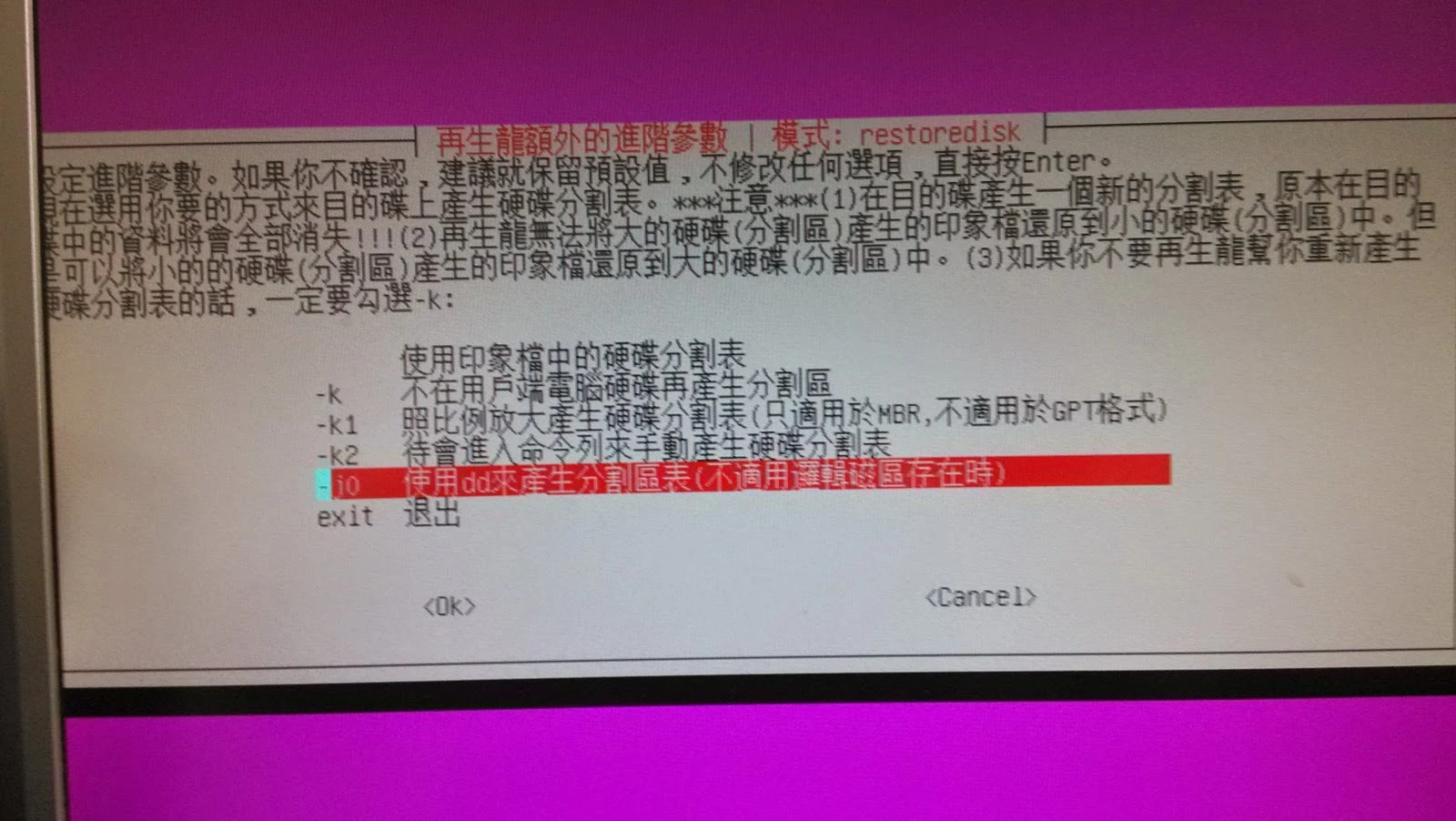安裝套件
apt-get install
nfs-common nfs-kernel-server
建立資料夾
mkdir /nfsdata
編輯設定檔
vim /etc/exports
加入下列
/nfsdata
10.231.141.0/24(rw,sync,no_subtree_check,no_root_squash)
啟動 NFS Server
# /etc/init.d/nfs-kernel-server start
# /etc/init.d/nfs-kernel-server start
看有無分享成功
showmount -e localhost
Export list for localhost:
Export list for localhost:
/nfsdata 10.231.141.0/24
client端
sudo apt-get updatesudo apt-get install nfs-kernel-serversudo apt-get install nfs-common mkdir /nfsdata
mount -t nfs 10.231.141.19:/nfsdata /nfsdata
fstab中掛載增加:
10.231.141.19:/nfsdata /nfsdata nfs auto,noatime,nolock,bg,nfsvers=4,intr,tcp,actimeo=1800 0 0
fstab中掛載增加:
10.231.141.19:/nfsdata /nfsdata nfs auto,noatime,nolock,bg,nfsvers=4,intr,tcp,actimeo=1800 0 0